批量检测网页是否被Google收录
工具:Google Indexation Tester
使用方法:
- 访问工具链接,会出现如下图提示,点击“制作副本”,然后会在你的Google表格里创建一个表格
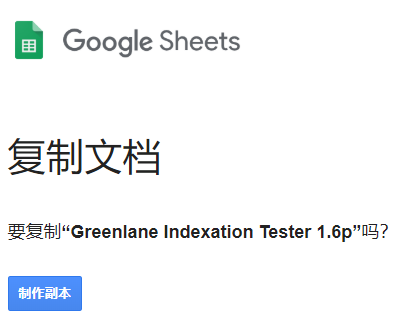
- 在B列里输入你要测试的网址,然后表格右侧选择“Run”,此时就开始自动测试了。可以在“Indexed URLs”和“Non-indexed URLs”里分别查看已收录和未收录。
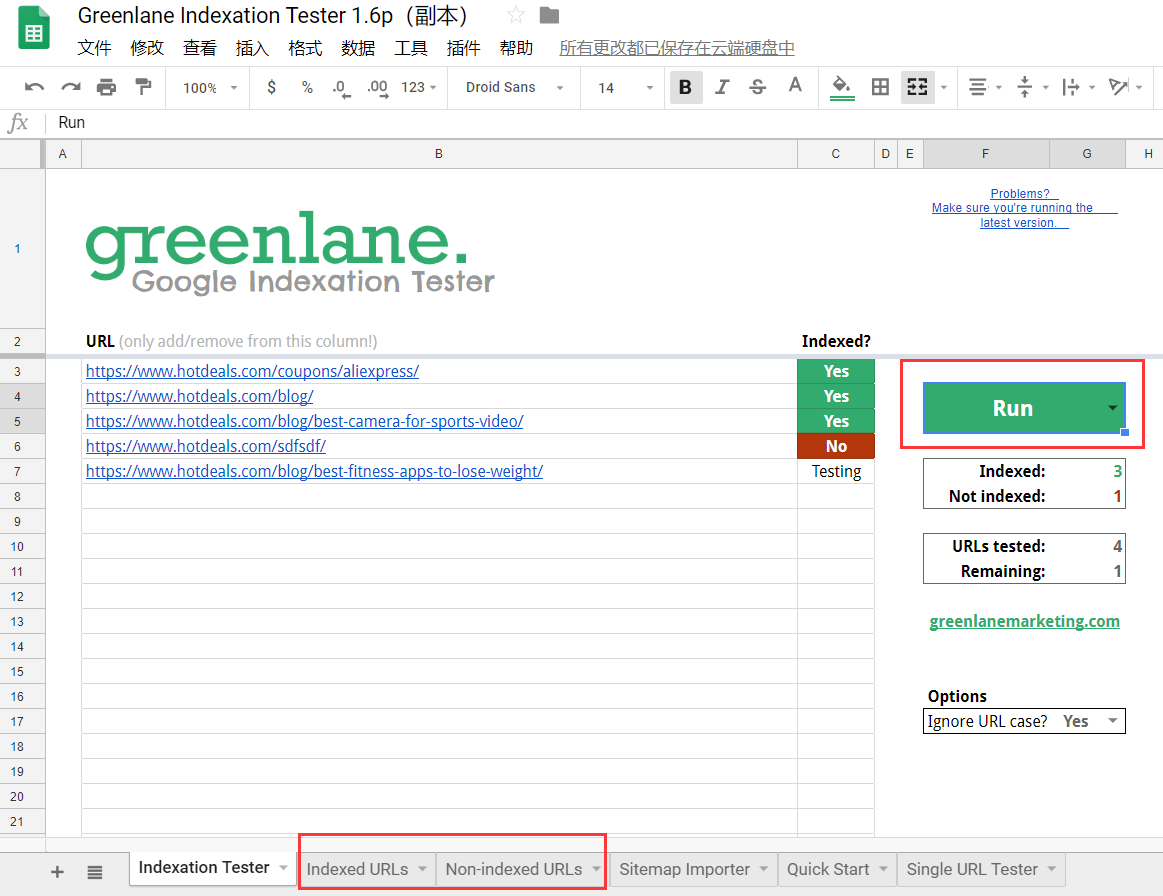
- 注意:
- 测试新的网址请先选“Reset”清除已存在的结果
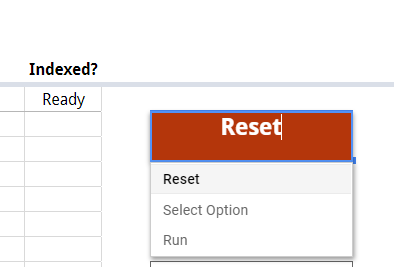
- 默认支持一次测试1000个网址
- 下一次使用此工具直接到你Google表格里,进入Google Indexation Tester表格即可
- 如果工具出现错误请尝试重新“制作副本”
- 工具可能有时效性,注意抽查结果是否正确
- 测试新的网址请先选“Reset”清除已存在的结果
详细介绍:https://www.greenlanemarketing.com/tools/google-indexation-tester/
