C#:正则表达式测试工具
功能:输入正则表达式即时匹配出结果
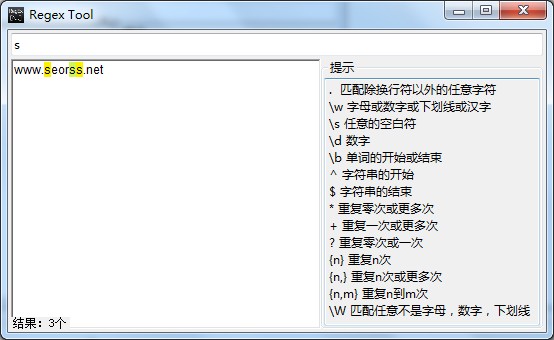
using System;
using System.Collections.Generic;
using System.ComponentModel;
using System.Data;
using System.Drawing;
using System.Text;
using System.Text.RegularExpressions;
using System.Windows.Forms;
namespace RegexTool
{
public partial class Form1 : Form
{
Regex reg;
public Form1()
{
InitializeComponent();
}
private void textBox1_TextChanged(object sender, EventArgs e)
{
richTextBox1.SelectAll();
richTextBox1.SelectionBackColor = Color.White;
regIt();
}
private void regIt()
{
try
{
if (textBox1.Text == "")
{
label1.Text = "";
}
else
{
reg = new Regex(textBox1.Text);
MatchCollection mc = reg.Matches(@richTextBox1.Text);
int count = 0;
for (int i = 0; i < mc.Count; i++)
{
richTextBox1.Select(mc[i].Index, mc[i].Length);
if ((i + 2) % 2 == 0)
{
richTextBox1.SelectionBackColor = ColorTranslator.FromHtml("#FFF000");
}
else
{
richTextBox1.SelectionBackColor = ColorTranslator.FromHtml("#D2F854");
}
if (mc[i].Length != 0)
{
count++;
}
}
label1.Text = "结果:" + count + "个";
}
}
catch (Exception ex)
{
label1.Text = "错误:" + ex.Message;
}
}
private void richTextBox1_KeyDown(object sender, KeyEventArgs e)
{
if (e.Control && e.KeyCode == Keys.V)
{
e.Handled = true;
richTextBox1.Paste(DataFormats.GetFormat(DataFormats.Text));
}
}
private void textBox1_MouseClick(object sender, MouseEventArgs e)
{
if (textBox1.Text == "在此输入正则表达式")
{
textBox1.Clear();
}
}
private void textBox1_Leave(object sender, EventArgs e)
{
if (textBox1.Text == "")
{
textBox1.Text = "在此输入正则表达式";
}
}
}
}

